In the realm of game development, Unity stands tall as a versatile and powerful game engine used by creators worldwide. Whether you’re a hobbyist, a professional, or part of a business venture, Unity offers a range of licensing options to cater to your specific needs. In this comprehensive comparison, we delve into the intricacies of Unity Free vs Pro, exploring their features, price points, and considerations to help you make an informed choice.
Understanding Unity Licenses
Before diving into the comparison, it’s essential to understand the different Unity licenses available:
- Unity Personal (Plus Merged): This is a fully powered Unity Engine that’s free to use. Note that current Plus members will transition to either Pro or Personal plans after January 1, 2024;
- Unity Pro: This license offers the full Unity Engine experience, along with a plethora of additional features such as Unity Learn, technical support, success advisor access, professional training, Unity MARS, and more. It’s priced at $2,040 per year;
- Unity Enterprise: This is a customized package with pricing tailored to your specific needs. For details, you’ll need to reach out to Unity directly.
Previously, purchasing Unity Plus or Unity Pro was necessary if your annual revenue crossed the $100,000 mark. However, this threshold changed as of January 1, 2024, with the introduction of additional installation requirements.
Which License Should You Use?
If you’re just starting your journey in game development, it’s advisable to begin with a Unity Personal license. You can always upgrade to Unity Pro later when you foresee generating revenue from your projects or have more specific customization requirements.
Unity Free vs. Pro: Main Differences
Now, let’s break down the key disparities between Unity Free and Unity Pro:
1. Unity Core Analytics
- Unity Analytics is free and offers most of the data you need, even in the Unity Personal version;
- Unity Plus provides live data compared to the free version, reducing data delay;
- Unity Pro allows you to export data to external analysis tools and access the heat map asset from the Unity Asset Store.
2. Advanced Cloud Diagnostic
- This feature is incredibly useful for enhancing the user experience;
- Unity Plus and Pro offer insights into bugs and issues before users report them;
- It streamlines the collection and sharing of crash and exception reports and user-generated feedback during and after development.
3. Splash Screen Customization
- Unity Free displays the Unity logo on the splash screen;
- Both Unity Plus and Pro enable you to customize the splash screen with your own branding, removing the Unity logo.
4. Income Limit
- You can use the free version as long as your revenue remains below $200,000 per year;
- Beyond this threshold, you’ll need to purchase the Pro subscription to continue using Unity.
5. Discount on Unity Assets
- Pro users enjoy regular discounts on Unity Assets and receive some paid assets for free as part of their plan;
- If your game relies heavily on Unity Assets, the Pro version could be a cost-effective choice.
6. Cannot Publish to Console
- Starting in 2021, Unity announced that users without a Unity Pro subscription couldn’t publish games to console platforms;
- If console game development is your goal, Unity Pro is a necessity.
7. Installation Limit (Runtime Fee)
- As of January 1, 2024, Unity users will be charged per install of their game once lifetime installs surpass 200,000 for free users and 1 million for Pro and Enterprise users.
What is the Unity Runtime Fee?
The Unity Runtime Fee is a cost associated with the use of Unity’s runtime code when a game or app created with Unity is downloaded and installed on a user’s device. This fee contributes to the ongoing development and maintenance of Unity’s runtime code, ensuring compatibility and performance across multiple devices.
How is Runtime Fee Calculated?
The calculation of the Unity Runtime Fee considers several factors, including the number of installs, the country where the installs occur, and the user’s Unity plan. The fee is calculated by multiplying the applicable rate (based on these factors) by the number of eligible installs. Here are some examples:
Unity Personal and Plus Example:
- Revenue from the last 12 months: $250,000 USD;
- Lifetime installs: 800,000;
- Last month installs (Standard fee countries): 50,000;
- Last month installs (Emerging market fee countries): 20,000.
In this scenario, the Unity Runtime Fee would be calculated based on these factors.
Unity Pro Example:
- Revenue from the last 12 months: $2 million USD;
- Lifetime installs: 5 million;
- Last month’s installs (Standard fee countries): 200,000;
- Last month’s installs (Emerging market fee countries): 100,000.
For Unity Pro users, the fee is calculated differently.
Unity Fee Structure for Free vs. Pro vs. Enterprise
It’s important to note that the runtime threshold applies to the lifetime of your game and is charged regardless of whether your game is free or paid.
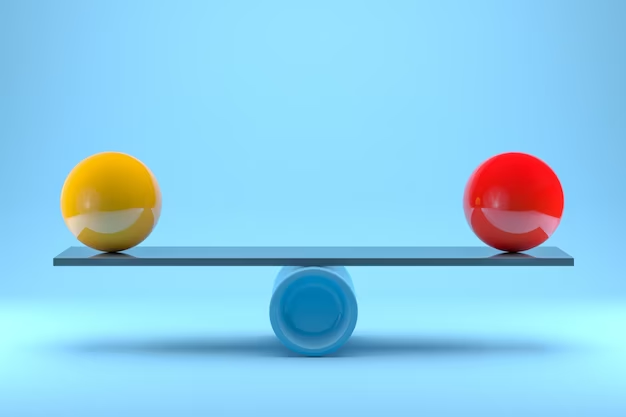
Unity Free vs Pro: A Comparative Overview
| Feature | Unity Free | Unity Pro |
|---|---|---|
| Unity Core Analytics | Limited data with a delay | Live data, external analysis, heat map |
| Advanced Cloud Diagnostic | Not available | In-depth bug insights |
| Splash Screen Customization | Unity logo displayed | Custom branding |
| Income Limit | Up to $200K annual revenue | Beyond $200K, Pro subscription needed |
| Discount on Unity Assets | Occasional discounts, few free assets | Regular discounts, more free assets |
| Console Publishing | Not available | Required for console platforms |
| Installation Limit (Runtime Fee) | Pay per install after thresholds | Pay per install after thresholds |
Video Explanation
In order to explain this topic in more detail, we have prepared a special video for you. Enjoy watching it!
Conclusion
In the ever-evolving landscape of game development, choosing between Unity Free and Unity Pro is a pivotal decision that can significantly impact your journey as a developer. As we conclude our exploration of these two options, it’s crucial to consider the broader context.
Unity Free offers an excellent entry point for beginners and those who want to experiment without financial constraints. With features like Unity Core Analytics and some discounts on assets, it can be a great starting point. However, remember that there are income limitations, and you can’t publish to console platforms without a Unity Pro subscription.
On the other hand, Unity Pro is the go-to choice for serious game developers. The benefits it offers, including live analytics, advanced cloud diagnostics, splash screen customization, and regular discounts on assets, make it an attractive proposition. It’s essential to factor in the cost of $2,040 per year and runtime fees once you cross specific install thresholds.
The introduction of Unity’s runtime fee has sparked debates within the game development community, pitting Unity against competitors like Unreal and Godot. This development underscores the need for developers to carefully assess their projects, considering factors such as revenue potential, target platforms, and long-term goals.
Ultimately, the choice between Unity Free and Unity Pro hinges on your specific needs and aspirations. Whether you’re an indie developer embarking on a creative journey or a seasoned pro looking to optimize your workflow, Unity has options to cater to your ambitions. As the game development industry continues to evolve, so too do the tools and opportunities at your disposal. Choose wisely, and may your game development endeavors be filled with success and innovation.